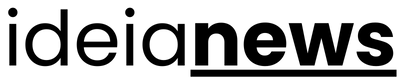Remarketing with Google Ads is a highly effective strategy for reconnecting with users who previously interacted with your website but did not complete a desired action, such as making a purchase. By displaying targeted ads to these users as they browse other sites within the Google Display Network, remarketing helps improve conversion rates, build brand recall, and retain potential customers. This article provides a step-by-step guide to setting up remarketing in Google Ads and explores best practices for maximizing its effectiveness.
Why Remarketing Matters for Conversions and Customer Retention
Remarketing focuses on users who have already shown interest in your products or services, making them more likely to convert. Rather than starting from scratch with a new audience, remarketing enables businesses to re-engage these visitors, keeping your brand top-of-mind and encouraging them to return to complete their desired action.
How to Set Up Remarketing in Google Ads
Step 1: Set Up Your Google Ads Account
If you don’t have a Google Ads account, start by setting one up at ads.google.com. Ensure your account is fully configured with your business information, payment details, and ad preferences.
Step 2: Install the Google Ads Remarketing Tag
The remarketing tag, a small piece of code, needs to be added to your website to track visitors. Here’s how:
- In Google Ads, go to Tools & Settings > Shared Library > Audience Manager.
- Select Audience Sources and choose Set up Tag under Google Ads Tag.
- Copy the provided code and add it to the
<head>section of each page on your website. If you’re using Google Tag Manager, you can add the tag as a new tag in your GTM account.
Step 3: Define Your Remarketing Audience
In Audience Manager, create audience lists based on user behavior. Common audience segments include:
- All Visitors: Targets anyone who visited your site.
- Product Viewers: Targets users who viewed specific product pages.
- Cart Abandoners: Targets users who added items to their cart but did not complete the purchase.
Step 4: Create Your Remarketing Campaign
- In Google Ads, go to Campaigns and select New Campaign.
- Choose your goal (e.g., Sales, Leads) and select Display Network for a visual ad experience across websites.
- When setting up ad targeting, choose your remarketing audience list created in Audience Manager.
- Design your ad creative, ensuring the visuals and copy align with the interests of your audience segment.
Best Practices for Effective Google Ads Remarketing
1. Segment Audiences for Personalization
Rather than displaying the same ad to all website visitors, segment your audience for tailored messaging. For example:
- Product Viewers might see ads highlighting related products or limited-time offers.
- Cart Abandoners could receive ads reminding them of the items in their cart, possibly with a discount to encourage completion.
2. Set Frequency Caps
Frequency capping limits the number of times a user sees your ad, preventing overexposure. Too many ad impressions can lead to ad fatigue or even negative perceptions of your brand. Set a reasonable cap to balance visibility without overwhelming users.
3. Use Dynamic Remarketing for Personalized Ads
Dynamic remarketing creates ads that show specific products users viewed on your site. This approach is particularly useful for e-commerce businesses, as it provides a personalized experience that’s more likely to resonate with the user.
4. Leverage Time-Sensitive Offers
Incorporating time-sensitive discounts or promotions in your remarketing ads can create urgency. For example, including phrases like “Limited Time Offer” or “Only a Few Left in Stock” encourages users to act quickly.
5. Monitor Performance and Adjust Ads Regularly
Regularly review metrics like click-through rate (CTR), conversion rate, and cost-per-conversion to assess ad performance. If certain ads or audience segments are underperforming, adjust the ad creatives, targeting, or bids to improve effectiveness.
Advanced Remarketing Strategies for Google Ads
1. Cross-Platform Remarketing with YouTube and Gmail Ads
Expand your reach by displaying remarketing ads on YouTube and Gmail. YouTube video ads allow you to engage users with short, compelling videos, while Gmail ads appear at the top of users’ inboxes, simulating an email experience.
2. Exclude Converted Users
To avoid redundancy and improve cost-efficiency, exclude users who have already completed a desired action. This approach keeps your remarketing campaigns focused on users who have yet to convert, optimizing your ad budget.
3. Focus on High-Value Users
Segment users based on engagement metrics, such as time spent on site or pages viewed. High-value users who engage deeply with your content are more likely to convert, making them a priority for remarketing.
4. Use Seasonal and Event-Based Remarketing
Align your remarketing ads with seasonal events, holidays, or industry-specific events. For instance, an e-commerce store might create holiday-specific remarketing ads, offering discounts to users who previously browsed relevant products.
Measuring Success in Remarketing Campaigns
1. Conversion Rate
The conversion rate shows the percentage of users who completed a desired action after clicking a remarketing ad. High conversion rates indicate effective targeting and ad relevance.
2. Cost-Per-Conversion (CPC)
CPC measures how much you’re spending per conversion. A low CPC means you’re efficiently driving conversions, while a high CPC may signal a need to refine audience targeting or ad creatives.
3. Return on Ad Spend (ROAS)
ROAS calculates the revenue generated from remarketing campaigns relative to ad spend. A high ROAS shows that remarketing is profitable, while a low ROAS might indicate adjustments are needed.
4. Click-Through Rate (CTR)
CTR reflects how often users click on your remarketing ads. A high CTR suggests that ads are resonating with the audience, while a low CTR may point to the need for more engaging visuals or copy.
Conclusion: Maximizing Conversions with Google Ads Remarketing
Remarketing with Google Ads is an effective way to boost conversions and build lasting customer relationships. By reconnecting with users who have shown interest, tailoring ads to their behaviors, and analyzing campaign performance, businesses can drive meaningful results and improve ROI. With the right approach, remarketing becomes a powerful tool for customer retention and long-term business growth.