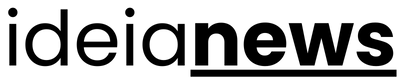UTM parameters are essential for measuring the impact of marketing campaigns across various traffic sources. By adding UTM tags to URLs, businesses can gain detailed insights into which campaigns, channels, or pieces of content drive the most engagement and conversions. This article explores how to use UTM parameters effectively to improve traffic analysis and refine marketing strategies.
What do UTM Parameters refer to?
UTM (Urchin Tracking Module) codes refer to short codes appended to a URL to monitor campaign performance in Google Analytics and other analytics tools. Common UTM parameters consist of:
- Source (utm_source): Identifies the origin of the traffic (e.g., Google, Facebook).
- Medium (utm_medium): Specifies the category of traffic (e.g., email, CPC, social).
- Campaign (utm_campaign): Labels specific marketing campaigns (e.g., Summer_Sale, Launch).
- Term (utm_term): Utilized for paid advertising campaigns to track keywords.
- Content (utm_content): Differentiates ads or links that point to the same URL.
Benefits of Using UTM Parameters
1. Detailed Tracking of Traffic Sources
UTM parameters allow you to see which channels are driving the most qualified traffic. By tracking sources like social media, email, and search ads separately, you gain a clear understanding of each channel’s contribution.
2. Insight into Campaign Performance
Adding UTM tags to campaign links provides insights into which marketing efforts generate the highest engagement and conversion rates, allowing you to optimize budget allocation and content.
3. Improved Targeting and ROI
By tracking which campaigns and keywords yield the best results, UTM parameters assist you in refine targeting and improve ROI. This data-driven approach ensures that your resources are focused on high-performing areas.
4. Enhanced Collaboration Across Teams
UTM parameters standardize campaign tracking, making it easier for teams to collaborate on reporting and analysis. Consistent tagging practices lead to better data accuracy and more informed decisions.
How to Set Up UTM Parameters
1. Define Your Campaign Naming Conventions
Establish a consistent naming convention for UTM parameters. For example:
- Use all lowercase letters and underscores instead of spaces (e.g., “spring_sale” instead of “Spring Sale”).
- Keep campaign names clear and specific to differentiate between similar efforts.
2. Use Google’s Campaign URL Builder
Google’s Campaign URL Builder tool simplifies the process of creating UTM-tagged URLs. Enter the URL, along with source, medium, and campaign parameters, and the tool will generate a UTM-tagged link.
3. Apply UTM Parameters to Campaign Links
Add UTM parameters to all external links, including social media posts, email newsletters, and display ads. For example:
https://yourwebsite.com/landing-page?utm_source=facebook&utm_medium=social&utm_campaign=spring_sale4. Track UTM Performance in Google Analytics
In Google Analytics, go to Acquisition > Campaigns to view performance data for each UTM-tagged campaign. This dashboard provides insights into traffic sources, conversion rates, and user behavior, enabling you to assess campaign effectiveness.
Best Practices for Using UTM Parameters
1. Keep UTM Parameters Consistent
Maintaining consistency in naming UTM parameters ensures data accuracy. For example, if you use “email” as a medium, avoid using variations like “e-mail” or “Email.”
2. Limit the Number of UTM Parameters Per Link
Using too many parameters can clutter URLs and confuse analysis. Stick to essential parameters—source, medium, and campaign—and only add term or content tags when necessary for detailed tracking.
3. Avoid Overuse on Internal Links
UTM parameters should only be used on external links. Using UTM-tagged URLs for internal links can disrupt analytics data, as each click on a UTM-tagged link counts as a new session.
4. Regularly Review and Update Naming Conventions
As your campaigns evolve, review and update naming conventions to ensure clarity and relevance. An organized system makes it easier for marketing teams to analyze data across campaigns and time periods.
Analyzing UTM Data for Performance Improvement
1. Compare Channel Effectiveness
Use UTM data to compare performance across channels. For example, see whether social media, email, or search ads drive the most conversions. Adjust budgets to focus on the best-performing channels.
2. Monitor Campaign-Specific Metrics
Analyze UTM-tagged links within each campaign to see which ads or content pieces perform best. By comparing CTR, bounce rate, and conversion rate, you can identify high-impact content and refine future campaigns.
3. Assess User Engagement and Behavior
In Google Analytics, view metrics like session duration and pages per session for each UTM-tagged campaign. This data reveals how engaged users are and whether specific campaigns attract qualified traffic.
4. Identify Top-Performing Keywords
For paid advertising campaigns, UTM parameters with “utm_term” allow you to track specific keywords. Evaluating keyword performance helps improve ad targeting, maximize budget, and increase CTR.
Tools for Managing UTM Parameters
1. Google Analytics
Google Analytics is the primary tool for tracking UTM parameters and offers in-depth insights into campaign performance. Its Campaigns dashboard allows you to analyze data for each UTM-tagged link.
2. UTM.io
UTM.io is a UTM tracking and management tool that helps standardize UTM parameters across teams. It simplifies campaign tracking with templates and automates link generation for consistent tagging.
3. Supermetrics
Supermetrics integrates with Google Analytics to pull UTM data into reporting tools like Google Sheets and Data Studio. It allows for custom reporting and analysis, enabling marketers to visualize campaign performance.
4. Google Tag Manager
Google Tag Manager (GTM) allows you to track events and conversions for UTM-tagged links. By creating custom tags in GTM, you can monitor user interactions and gain insights into engagement.
Conclusion: Boosting Campaign Effectiveness with UTM Parameters
Using UTM parameters helps businesses track, analyze, and improve campaign performance with precision. By implementing UTM tracking consistently, you gain insights into traffic sources, user engagement, and ROI, enabling you to make data-driven adjustments for better results. With the right approach, UTM parameters become a powerful tool for refining marketing strategies and maximizing impact.